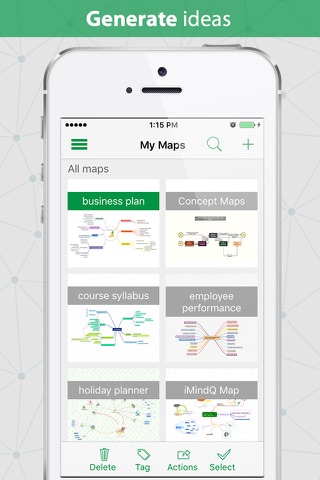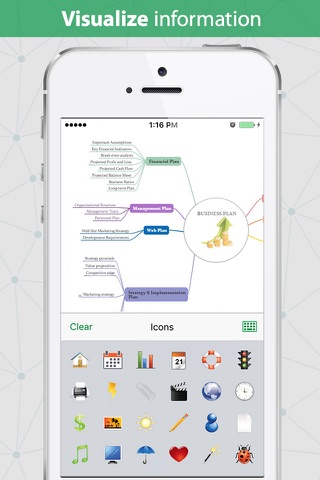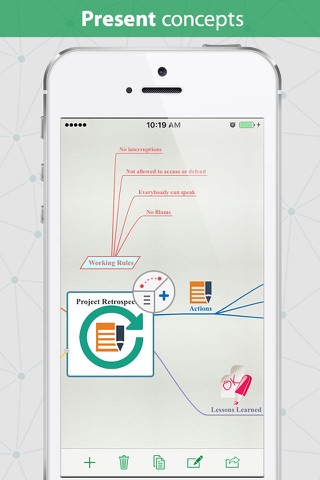iMindQ – Mind Mapping app for iPhone and iPad
Developer: Seavus DOOEL
First release : 02 Dec 2011
App size: 107.53 Mb
Note: Requires a subscription in order to create and save new mind maps.
iMindQ is a mind mapping app that will help you to inspire creativity, stimulate thinking and brainstorming, provoke innovation, enable visualizing of ideas, manage information overload and present information in a powerful visual format.
The free version of iMindQ is fully featured and offers opening of sample maps only. To be able to create new maps with all functionalities in iMindQ, you need to select one of the following subscription options:
- 1 Month subscription - $1.99 USD
- 12 Months subscription - $6.99 USD
After purchase, subscriptions may be managed by the user under Account Settings. The Auto-renewal options may be turned off at least 24-hours before the end of the current period. No cancellation of the current subscription is allowed during active subscription period.
Information regarding the privacy policy and terms of use can be found on the following link: https://www.imindq.com/privacy-policy
You can organize ideas in a visually inspiring and understandable format and easily share them with your associates. By organizing your thoughts, ideas and workflows with mind maps, concept maps or flowcharts, you can make smarter decisions faster and become more effective in your work. Mind maps are useful for brainstorming, note taking, recording minutes of meeting, creating to-do lists, drafting project plans, presenting concepts and much more.
► Brainstorm creatively – use mind maps to inspire your creativity and come up with innovative ideas.
► Generate ideas – Let your ideas grow using different types of diagrams: mind maps, flowcharts and concept maps.
► Visualize information – make information more memorable by visually enriching your maps with colors, icons, hyperlinks, images, shapes, relationship, boundaries and symbols.
► Present concepts – Keep attention, present your ideas and concepts with style.
► Share knowledge – easily share your mind maps with your friends, family or colleagues.
iMindQ features:
► Map management:
- New map, open & save map, clone map
► Add topics with Quick menu:
- Faster mind map creation with the Quick menu options (subtopic, relationship and edit topic name)
► Format and styling of mind maps:
- Multiple mind maps in a map space
- Format different map elements: topics, relationships, boundaries
- Format map background
- Change map style
► Add different topic elements:
- Icons and images
- Notes
- Callouts (topics, relationships and boundaries)
- Hyperlink
► Free map layout – ideal for concept maps and flowcharts
► Supported file formats:
- iMindQ (.dmmx) file
- MindMeister (.mind) file
- Freemind (.mm) file
- Outline (.opml) file
► Share mind maps by sending them as e-mail attachments in the following formats:
- iMindQ (.dmmx) file
- Image (.png) file
- Text (.txt) file
- Outline (.opml) file
- Freemind (.mm) file
► Integration with external cloud storages:
- iCloud
- Google Drive
- Dropbox
- Box
- SharePoint
► Navigation and selection:
- Reposition topics in map
- Detach/re-parent topics
- Copy/Paste map elements
Other functionalities:
- Group familiar maps - Add “Tag” to a map => “Filter” by tag
- Keyboard accessory view for intuitive and seamless brainstorming
- Support for multiple selection
- Auto-saving
- English, German and Spanish language support